|
Home Studio Environment: Beware
Excess Temperature, Humidity & Dust
 By Mike Harrison By Mike Harrison Voice Actor
©2008 Mike Harrison
As most home studios today are computer-based, consider your PC or Mac the heart of your studio. And, just like your body, making sure your computer lives in a 'healthy' environment and is taken care of properly will help maintain its reliability.
So if voice-over is a source of income - especially the primary source - it is all-important to keep your computer and the rest of your equipment in top-notch shape.
ENVIRO CONCERNS
Temperature and humidity levels are most important.
The optimal environment in which your computer will be located would be a temperature range of 60 to 85 degrees Fahrenheit, and a humidity value of between 35 and 50 percent.
If your home - and the room in which you plan to build your studio - is centrally heated and air conditioned, you're probably in pretty good shape, temperature-wise, but humidity is still a factor.
If, like me, you live in an older garden apartment, where temperature and humidity are very difficult to control, it may take a little doing to achieve a good environment.
Too little humidity will create a playground for static electricity, which can be deadly for computers. Too much humidity (over time) can cause oxidation, or corrosion, of the circuitry inside the computer and any other electronic gear.
DUST ACCUMULATES
Humidity can also cause dust that accumulates to cling together, which - if on a grating or screen in an air vent - can effectively choke the flow of air into and out of the computer.
If dust coats circuit boards and components, the risk of overheating and/or short-circuiting increases.
TO CONTROL HUMIDITY
During the cooler months, most heating systems can dry the air and bring the humidity down, sometimes way under the recommended minimal value. You can purchase a relatively inexpensive hygrometer to measure the humidity level in your room, and a humidifier to inject moisture into the air.
During warmer months, perhaps too much humidity is a problem. Consider a dehumidifier.
But, of course, humidifiers and dehumidifiers create noise. So in most home studio environments, they cannot be used during recording sessions.
AFFECTS MICS, TOO
Another important factor specifically for voice-over folks: too much humidity can also adversely affect some microphones, changing their sound and perhaps causing damage.
It is always a good idea to read the technical specs and heed the operating environment requirements for any piece of equipment.
For example, the last thing we need is for our Neumann mic to become noisy, and learn that the warranty won’t cover the repair because the technician determined it was exposed to excess humidity or temperature, etc. (This lesson was learned by a past employer.)
BREATHING ROOM
Leave at least three to four inches of space around a computer tower to allow it to breathe freely.
Open your hand and spread out your fingers. The distance between the tip of your thumb and the tip of your pinky is a good minimal distance for cooling space.
(It also happens to be a good distance to maintain between your mouth and the microphone, whether or not you use a pop screen/filter.)
Be just as wary of the breathing space required for your audio equipment. Some mic preamps, for example, can generate a good amount of heat.
For instance, the manual for my Focusrite Voicemaster Pro strongly recommends that it be placed toward the bottom of an equipment rack (where cooler air lives), and to leave "sufficient room above and below it.”
ANNUAL CLEAN-OUT
You’ll want to open your computer at least once a year and blow out any dust that has gotten inside, and to clean off the blades of the various fans.
Compressed air in cans is good for this, but it can get costly. Try a high-volume hair dryer, preferably one on which you can disable the heat.
Also, you’ll probably want to bring the tower outside to do the dust blowing, or it’ll go all over your room only to get sucked back into the computer later.
And you DO NOT want to risk damaging anything inside the computer by accidentally disturbing components. If there is caked-on dust that you can see but are not able to dislodge by forced air, use a SOFT camel-hair brush to very gently loosen it.
BACK-UP … BACK-UP …
With environmental issues out of the way, let’s look at maintaining the safety and integrity of your work.
Redundancy is only bad in speech and writing. For computer-based work, it is critically important.
Seriously consider having a second hard drive to daily back-up your audio work. This way, the files you record exist on two different volumes. In case one fails, your files can be accessed from the other drive.
You might also want to have daily back-ups of your other work-related files, such as accounting.
I installed a second drive inside my Mac for backing up office files, and my audio is stored on two external Firewire drives. Every evening, back-up software automatically copies newly created or changed files and/or folders from the original drive to the backup drive.
SAFE & SECURE
Finally, two considerations for safety and security.
Don’t leave your computer open to hacking or viruses. Install whatever software is necessary to maintain a vigilant watch over the security of your files. It’s bad enough if your files become infected, but you don’t want to be sending infected files to clients.
And because a power failure, or even a momentary drop in line voltage, can cause a loss of whatever files are open at the time, you might also consider a battery back-up or uninterruptible power supply.
These devices can potentially save you hours of agony by keeping the computer running long enough for you to at least save your work and shut down properly.
Because I do a fair amount of ISDN and/or Source-Connect sessions, I bought a UPS (uninterruptible power supply) into which I have plugged not only my computer, but my mic preamp, Digi002 interface, Telos Zephyr ISDN codec, external drives, cable modem and router.
The UPS is configured to keep me running for about 30 minutes after a power failure, enough for most live sessions.
These are all things to think about to add to your peace of mind.
Mike Harrison has, since 1973, been writing, voicing and producing radio commercials, plus narrating and/or producing audio tracks for many Fortune 500 corporate/industrial clients. He was a two-time co-finalist, for copy and production, in the 1985 International Radio Festival of New York, and his voice is currently heard in various markets across the U.S. as well as in the United Kingdom. Mike is a member of SaVoa, Media Communications Association - International, and the e-Learning Guild.
|
|
|
Tell Us What YOU Think!
Please Note: Since we check for spam, there will be a slight delay in the actual posting of your comment.
Comments
No comments have been posted yet. Hurry, and you could be the first!



.gif)

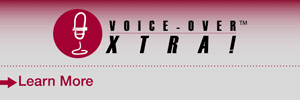


.png)
click for new article alerts