|
Part 4
Digital Audio Jargon - FTP
Process Delivers The BIG Files
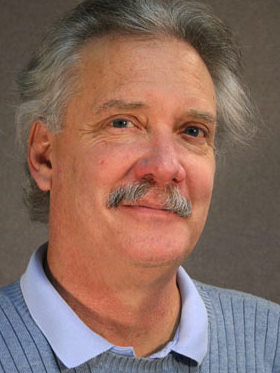 By William Williams By William WilliamsVoice Actor & Coach
Aliso Creek Productions
To send big files to your clients, things get a bit more complicated.
And you need to speak a little Internet-ese. So hold on, here we go.
THE BASICS
When you look at a web page, you use your browser (like Internet Explorer or Firefox) on your computer to access another computer over the Internet, which is called a server. If you look at a typical web address or URL, you'll see it starts with the strange sequence of letters and symbols that look like this: http://.
Well, those letters actually stand for words - Hyper Text Transfer Protocol - which means the data coming from the server is the data for a webpage.
This called a protocol.
FTP PROTOCAL
But there's another Internet protocol that is used for uploading files to the server in the first place. This is called FTP, or File Transfer Protocol. These web addresses start with the letters and symbols ftp://.
NEED FTP ACCESS
But you can't just type ftp://blahblahblah into a web browser and access the server. Just like you need a browser application to see the Internet, you need an application called an FTP client to access someone's web server.
Once you have that application, you can access folders on any web server in the world. Kinda scary, huh?
Well, it's not quite that simple or we'd be deluged by hackers. ASK CLIENT FOR ...
In order to actually get through to the server you'll need a (you guessed it) username and password.
And you need the FTP address of the folder you're trying to access. It looks something like ftp://nameofsite/folder.
You'll get this information from the company you're doing the recording project for. Just ask for the:
FREE FTP
There are several free FTP client applications available for both PCs and MACs. Just Google "free ftp client windows" or "free ftp client mac OS." When you install this FTP client application and launch it, a window will appear.
Plug in the address, username (or login here), and password, and hit GO. Voila! The next folder you see is on the client company's server.
Just copy your audio files to this folder, and the client can then download your files from their computer immediately. Amazing.
UPLOAD AS BINARY!
IMPORTANT: You have a choice of uploading your audio files as text (sometimes called ASCII) or binary. ALWAYS USE BINARY! Using text will turn your files to gibberish.
With FTP delivery you can send large files and many files to anyone. It might take a while to upload, but you can send hundreds of megabytes or even gigabytes anywhere in the world in a matter of minutes.
YES, YOU NEED TO KNOW
You don't need to be Bill Gates or Steve Wozniak to do voice overs. But you do need to get your arms around the basics that I've covered in this four-part series.
Often you'll know more about this than your client does, so you'll need to explain the options to them and tell them the reasons why.
Just wait until some client asks you to email a gigabyte file (gag!) or asks for a 16k MP3 file (yuk!). Nowadays, you're judged by your performance AND the quality and delivery of your recording.
LEARN BY DOING
You may have to read this series several times to soak it all in, but put the work in and you'll be ahead of the game in this brave new world of voice overs. Finally, the best way to learn this is by doing it. Imagine reading an article about how to paint a house or play the piano. You can pick some tips, but to really learn, you have to "just do it!"
So fire up your recording software, set the right preferences, export some mp3s, and upload some wav files with your FTP application.
With a little practice and experience you'll be a digital wizard!
ABOUT WILLIAM ...
William Williams is a voice over talent with national, regional and local credits. He has also been a voice over coach in Los Angeles for 15 years where he teaches regular classes, does private coaching, and produces voice over demos at Aliso Creek Productions, in Burbank. He also offers online voice-over classes and coaching.
Email: william@alisocreek.net
Online voice-over classes: http://onlinevoiceoverclasses.com
... Low Prices ... Speedy Delivery!
|
|
|
With Sean Daeley and Paul Stefano - check it out!
Email alerts to new VoiceOverXtra articles
Inspiring interviews help your VO career
For essential voice-over business strategies
As of the NEW website launch, 03/22/2012


.png)





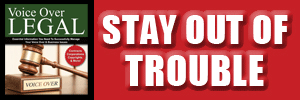
.gif)
A wonderful series. You have a unique ability to use words.
J. Russell
Thank you for these down-to-earth clarifying articles. They're very helpful.
Thanks!
When I first started 6 years ago I was so in the dark. Your teaching and explanations were entertainly informative and refreshing to read! Wish I had this teaching back then. For a person with ADHD ... it was much trial and MUCH error (lol).
It's no doubt that this series will impact newbies and those who are getting along by luck and feel for this "Art."
GREAT STUFF - thank You!
Again an excellent post! AS for an FTP client, I use IE 8 for tranfers.