|
TECH 2: Traveling Soon? Plan Ahead For Good Internet Connection To Record Voice Overs Note: This is the second in a series of articles on networking technology written for VoiceOverXtra by Rebekah Wilson, technical director and a co-founder of Source Elements.  By Rebekah Wilson By Rebekah WilsonTechnical Director, Source Elements Given that holiday season is soon upon us, this topic is about maximizing your Internet connection and availability when you're on the road and relying on IP Audio codecs (audio over the Internet) to work with your clients in real time. When working from your studio, you have a lot of control over factors like bandwidth availability, but when you are traveling your options are limited. So if you rely on having good network connectivity when you are traveling you want to be prepared. Of course, you cannot rely on technology to work properly all the time. For instance, at home, your power might go out, or a contractor might cut your fiber connection, or your kids might spill Coca Cola on your router. However you probably have a studio or friend close by you can get to, to keep working. When traveling, you want to have the same kind of back up. Know what to do when things don't work, and have a fail-safe plan - weather and force majeure events aside. DON'T RELY ON HOTEL WIFI Hotel WiFi is not a reliable method of connecting to the Internet. Not only are you sharing the WiFi with tens or possibly hundreds of people, you don't know how strong the WiFi signal is, and it has to get through many walls, often sound-proofed. Since you may need to send IP Audio from a make-shift booth in the closet, bathroom or under the covers, a short ethernet cable won't reach. So here are two alternatives:
Make sure to plug in the WiFi router first to the ethernet port, then connect to your router, since some hotels only let you use your Internet connection with one computer. Don't forget to bring a power plug adaptor. Apple products don't need a voltage inverter so you just need the plug adaptor to fit the wall plug. And don't forget your ethernet cable! PREPARE FOR HOTEL ACCESS Be aware that some hotels will have strict access rules. You may need to contact the IT department at your hotel if your network apps aren't working properly. Prepare your WiFi router ahead of time to work with your laptop, and know what you have to do once you get to the hotel. You can also call ahead to the hotel IT to find out more about their network and request a connection to your room that has no firewall. You could also alert your IP Audio service provider that you may need to schedule a support and set-up session. WHAT ABOUT CELLULAR SERVICE? Many areas will have excellent 4G coverage. If you have the option, choose a cell service with the best 4G coverage in the locations you'll be spending the most time in when traveling. Your cellular phone provider will have detailed coverage maps on their website. Some cellular devices do not allow for network access for port forwarding your IP Audio service. For example, Verizon and AT&T require a $500 fee to enable this, while Sprint costs $3 a month and also offers a USB device called Sierra Wireless that doesn't require port forwarding. Talk with your providers about your options, and test well before you travel. Install a Speed Test and Wireless Coverage app on your phone, and use this to find the best cell reception at your temporary location. AT A VACATION HOME Whether you have your own vacation home or are staying at someone else's home, chances are you'll have good enough Internet to use your IP Audio service. In my own travels it's been rare to find broadband Internet in OECD countries that isn't suitable, at least while you are in a populated area where services are well-provided. I've even successfully used the WiFi on an airplane crossing the U.S. to send and receive high-quality audio, and I've received reports of cruise ships working well, too. But prepared. If it's your own home, make sure you have access to your router login information. If you are renting, ask the owner for access to the router to set up port forwarding, or ask them to set it up for you, and have them check that the bandwidth is enough for what you need. ISDN BRIDGING Requiring access to ISDN shouldn't limit your travel plans. IP Audio applications are available to bridge high-quality audio over the Internet to ISDN. Your clients may never need to know that you're in Hawaii and have sand in your shoes! For the best bridging experience, test before you go and ask for a VPN service from your bridging provider. Learn how to use this before you travel. USING A PHONE PATCH Good quality phone patch hardware is another excellent option, as you can dial directly into the ISDN connection. While the quality will be less than with ISDN or professional IP Audio software, this works well if you also record locally. There are additional affordable travel-size hardware options - ask your local pro audio dealer or voice over forum for advice. A good bridging service will work with you to find a way to send the best fidelity of your voice to your client. RECORD A BACK-UP Always record a local back-up while doing remote sessions, especially from environments you have no control over. And know what's around you. Be prepared to find a studio nearby in case of emergency. Search online for audio studios near your travel location and call ahead to find out their rates and availability. Booking a studio may be the more expensive option, but it's good to cover all your options in case of emergency. TEST EARLY Test your set-up early and make sure you have contact information for the support services you use . Schedule a set-up and test session with your bridging or communication services before you leave, since you may be outside of normal hours. Have more than one backup, and you'll be able to relax and enjoy the view. ----------------------------- ABOUT REBEKAHRebekah Wilson is the technical director and one of the co-founders of Source Elements, which created and markets Source-Connect software for remote audio recording and real-time collaboration. Her main goal in life is to keep improving network collaboration software so she can continue to travel. She's lived in over 10 countries and loves that she gets to ask (and gets asked) "where are in the world are you?" every day. Email: rebekah@source-elements.com Web: www.source-elements.com |
|
|
On Michael Langsner's Voice-Over Roadmap Podcast
For essential voice-over business strategies
With Sean Daeley and Paul Stefano - check it out!
Inspiring interviews help your VO career
As of the NEW website launch, 03/22/2012


.png)

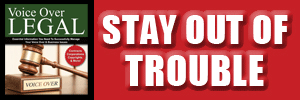

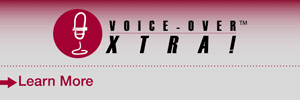
.gif)


How do you handle receiving scripts? You probably can't travel with a printer and your computer is tied up with recording software, so you might not be able to read a script off the screen.
Thanks!