|
MARKETING How To Create & Organize Email Lists For Marketing To Voice-Over Clients & Prospects October 23, 2018 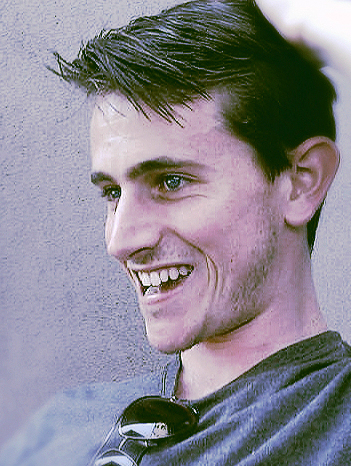 Note: In an earlier two-part series on voice-over marketing, the author detailed how to use spreadsheets to create a CRM (Customer Relationship Management) system and use email lists in social media marketing. Today, if you're actually just getting started with email lists, learn how to create and organize them ... Note: In an earlier two-part series on voice-over marketing, the author detailed how to use spreadsheets to create a CRM (Customer Relationship Management) system and use email lists in social media marketing. Today, if you're actually just getting started with email lists, learn how to create and organize them ...By Michael Langsner Voice Actor Your email lists are some of the most important components of not
only your marketing tools, but your entire voice-over business in
general. If you're just starting out or are new to business
tools/services and email lists, you might think all you have to do is
create a spreadsheet of people's names and email addresses and you're
good to go. While this is certainly better than not storing and tracking
this info at all, it still leaves a lot to be desired and can be
holding you back from more efficiently and effectively managing your
clients and prospects/leads. Let's take a look at some more intricate
ways to deal with email lists in our VO business. WHAT INFO TO STORE? The first and most obvious thing to consider when creating our email
lists, is what information to actually put in them. Let's start with the
obvious. Names and Email Addresses. Email Addresses are pretty self
explanatory, so let's talk a little bit about Names. It's a good idea to
store names in two separate fields, one for first name and one for last
name. This way, when you are sending out emails, you can use "Merge
Tags" to address your audience by name. Merge tags are what allow you to
customize emails for each recipient. For example, you can send the same
email to 100 people, but everyone will see their own name, such as "Hey
Bill!, Hey Mary!, Hey Steve!, etc… If you store names in two separate
fields, you can then selectively use first and last names in your
emails. If you were to store a full name in a single field, when you
addressed people by name using a merge tag, everyone would see their
full name which comes across as pretty robotic and inauthentic (ex: "Hey
John Smith!") Another consideration is to store Company Names. This
could be helpful because it again allows you to customize your
emails with company names using Merge Tags. These could be used in both
the content of your email, as well as the subject line. For example, an
email with the subject "Hey Ted, any upcoming Voice-Over needs at ABC
Studios?" is much more enticing than "Hey, any upcoming Voice-Over
needs?" Think about any additional information you would like to have
available to customize your emails, and store that info in your
lists. Note: don't go overboard with this, because your email lists are not your CRM database, which is
where you should be storing more detailed info about each client and prospect. NOW ORGANIZE YOUR LISTS Now let's talk about how to organize our lists within
our email campaign service. One way is to simply create multiple different lists
for organization groups that make sense. The most obvious way to do this,
and one that I would recommend, is to create separate lists for:
You will likely want to speak to these separate groups in
different ways. Clients already know you and are familiar with who you
are, what you do, and the quality of your work. But your prospects and leads
might not be, so the language you use to address them and the content
you want to share with them will likely be different. Having them on
separate lists makes it easy for you to do this. Another consideration
is the frequency with which you contact the different groups. For instance, if I want
to touch base with clients more often throughout the year than with
prospects, I can do so with separate lists. But if they are all grouped
together, it becomes much harder to do so. TAGS AND SEGMENTS Another great organizational element that many mailing list services
offer is use of Tags or Segments. The terminology used may vary a
bit from service to service. Basically, these allow you to take an
overall list you've created, and further subdivide it into useful
groups. For instance, one potential application of this for voice-over would be to
divide your lists into types of companies or the type of work they do. Here's how that would work: You can further subdivide your client list into categories, such as Video Production Companies, Animation Studios, Ad
Agencies, E-Learning Producers, etc. This allows you to target your messaging more
specifically and address these groups differently with your emails. For
example, if you've recently created an eLearning demo, it
makes sense to tell clients and leads who do that kind of work, rather than blasting it to
everyone. ORGANIZING HELPS YOU TARGET To sum up, creating a mailing list is an
essential part of a successful VO business, and having one, in
whatever form, is better than having none at all. But to get the
most out of this essential tool, it is best to:
All of these organizational elements will help you send out
better, more targeted, and more relevant emails. And this will also
help minimize unsubscribes, and maximize the results you get from your
email marketing efforts. So start creating and organizing those
lists! PS: If you'd
like a handy visual guide of Mailing List Organization, click the button below to
download the free resource package. ------------------------- ABOUT MICHAEL Michael Langsner is a NYC-based professional voice over talent who voices TV, radio, and Internet spots, e-Learning tutorials, phone systems, consumer products, promos, trailers, and more for a variety of clients including Google, Amazon, Dell, Coca-Cola, VH1, and many, many others. He also regularly writes blog posts featuring helpful tips and strategies for VO talent of all experience levels, dealing with performance, audio recording and engineering, and marketing/business activities. Michael also founded MBL Music and Voice - an audio post-production company - where he and his team provide original music, sound design, VO casting, and mixing services - where they have recently completed projects for Verizon, The NFL, The NBA Player's Association, CA Software, and Kodak. And he is creator of the Voice-Over Roadmap, a bundle of VO resources including a podcast offering insights and interviews with VO's top professionals. Email: Michael@MichaelLangsnerVO.com Blog & Free Resource Package Voice-Over Roadmap: www.VoiceoverRoadmap.com See more helpful VOICE OVER MARKETING articles here. |
|
|
Tell Us What YOU Think!
Please Note: Since we check for spam, there will be a slight delay in the actual posting of your comment.
Comments
No comments have been posted yet. Hurry, and you could be the first!


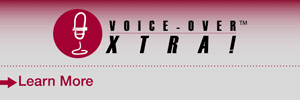


.gif)


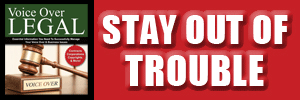

click for new article alerts