|
MALWARE ... So I Turned On The Mic, Started Recording - And Nothing. No Sound. What's Going On? November 30, 2016  By Tom Dheere By Tom DheereVoice Actor & Coach A recent Friday evening. I had a recording session in New Jersey in the morning and one in New York City in the afternoon. I got home around 5:30 p.m. During the day, a client emailed me with a one-sentence revision for an old project. No problem, I’ll bang it out then put my feet up for the night. As I was about to start recording, another client called me also needing a one-sentence revision for an old project. Cool, two sentences and I’m free. I set everything up, got in the booth, and hit the red button. Nothing. WHAT'S GOING ON? Adobe Audition was recording, but no sound was being picked up by my mic. I switched mics. Nothing. I tried Audacity instead of Adobe Audition. Nothing. I looked at my Scarlett 2i2 preamp, and the mic seemed to work. (The green ring lit up when I talked into the mic). Hmm. I plugged the Scarlett 2i2 into my laptop. And then, everything worked perfectly. I recorded the two sentences on my laptop and saved the sound files in Dropbox. I opened up the files in Adobe Audition on my desktop to see if I could edit them there. Everything worked perfectly. I called my buddy Sean Caldwell. We discovered that in Windows 10 on my desktop PC, "Levels” under "Line In Properties” was muted. Sean helped me reinstall the 2i2 driver. It worked. Hooray! WHAT? NOT AGAIN! Saturday morning. I had a 20+ page e-learning project due the following Monday. Since I'd had such a busy week, I'd only had time to record one page. My plan was to take a few hours in the morning and put a dent in it. Just as I was about to start recording, another client called, needing three scripts recorded today. I told them, "No problem," and they sent me the scripts. I set everything up, got in the booth, and hit the red button. Nothing. I checked "Levels” under "Line In Properties” and it was muted again! I turned the volume back up, but it wouldn’t let me click the Apply button. When I navigated away from that window, it muted itself again. I didn’t want to bother Sean on a Saturday morning, so I recorded the scripts on my laptop and everything went fine. FOUND THE CULPRIT I Googled what to do if you can’t un-mute your line-in. And I found a website that explained what had happened: Malware. A virus got into my computer. I ran Malwarebytes - an anti-virus software - and that found and deleted the malware from my computer. I run that software every week, but sometime during the week, my PC got popped with a virus. On Sunday morning, I recorded and edited for two hours and everything worked. Whew. PROTECT AND SAVE Protect your computer! Even if you think you’re doing a good job, you can do better. Here are some tips: 1. Backup your hard drive regularly. Carbonite, a program that backs up your info to it's system on the Internet, backs up my hard drive every day. Yet every few months I also do a manual backup onto an external hard drive. Actually, I should do that more often. 2. Install and use anti-virus software. I use Norton 360 and Malwarebytes. 3. Keep your computer clean and lean. I clean out excess files with Disk Cleanup, Disk Defragment and Optimize Drives functions every month. 4. Password protect your computer. In other words, the computer opens only with your password. 5. Turn on your anti-virus Firewall. -------------------- ABOUT TOM Over nearly two decades, Tom Dheere has narrated thousands of projects for clients in over a dozen countries and voiced more than 40 audiobooks. He is also a voice over business consultant, coach at Edge Studio, was the marketing consultant for the Voice Over Virtual online conference, and is also writer/producer of the new sci-fi action comic book Agent 1.22. Email: tom@tomdheere.com Web: www.tomdheere.com Agent 1.22 |
|
|
Email alerts to new VoiceOverXtra articles
Inspiring interviews help your VO career
With Sean Daeley and Paul Stefano - check it out!
For essential voice-over business strategies
As of the NEW website launch, 03/22/2012



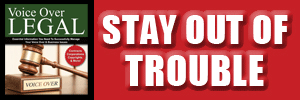


.gif)


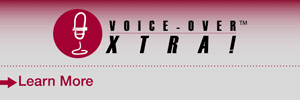
....I needed that reminder :)
Thanks for sharing. I had this exact same problem last week on the laptop running Windows 7 I use to operate my recording studio.
After opening up Audacity I discovered that I was not recording any sound. I noticed the mic volume was set to 0. When I moved the indicator back up to its normal recording position, it immediately snapped back to zero. I checked all of my recording preferences for all recording programs on my computer and had the same problem with every one of them. This cannot be a coincidence.
I deliberately do not use my laptop to surf the internet or download files that are not necessary to operate my studio, to limit any chance of picking up any kind of computer virus, so I did not give that any consideration.
I did check my file history and discovered that a Windows automatic update was installed just the day before, and since I had last used the computer. I have had a long running problem with Windows updates. After updating I have had problems with the updating installation resetting all of my preferences back to factory defaults or turning off programs altogether. I have turned off the automatic updating feature to no avail.
To solve my problem with recording, I used the Restore feature to restore my computer back to a date before the last update when my computer was operating normally. Lo and behold it worked, and I was able to complete my recording.
I am sure there are others that have had the same problem and will be grateful for your blog. Thanks again.