|
HOME STUDIO SoundStreak Revolutionizes Remote Recording From Talents To Producers March 11, 2012  By Dave Courvoisier By Dave CourvoisierVoice Actor & TV News Anchor Throw away most of your previous concepts of remote session recordings. This is a detailed, inside tour of SoundStreak as told by its CEO, Dan Caligor, who admits, "It takes people a while to Grok this.” I have a passionate interest in technological advances that prompt changes in our VO business paradigms. Yet one bastion of seemingly unchanging technology has been the ISDN session. In my opinion, Source-Connect has tried, but fallen short in mounting a serious challenge to ISDN - largely by failing to make the case with influential studios. A NEW APPROACH Now, SoundStreak is about to break onto the scene with an approach that may indeed replace ISDN for ease, quality, and reliability of use. They’ll likely do it by sidestepping the entire infrastructure behind the TelCo-based (and old) technology of ISDN. And it’s much more, actually than ISDN ever offered. It’s a system. A collaboration. As Dan told me: "It’s a service, not a product.. At it’s heart, SoundStreak makes use of the Internet - but not in the way you might expect - to achieve it’s high quality and reliability sessions. SOME BACKGROUND ...  I recently spent more than an hour with CEO Dan Caligor (pictured)
on a Skype call. I recently spent more than an hour with CEO Dan Caligor (pictured)
on a Skype call. No subject was off-the-table. He led me on a sample session of SoundStreak, and openly answered all my questions. Aside from being a graduate of NYU’s film school, Dan morphed into an advisor to early-stage companies. He began to work with a man who had developed the idea for SoundStreak as a sort of academic exercise, and eventually became a partner in the start-up company that resulted. READY TO ROLL The initial vision for SoundStreak was for implementation in on-air network studios, with the implicit promise of simplicity and ease-of-use. That original play for SoundStreak ran out of money, but now is back, stronger, broader, deeper, and more ready for prime-time than ever. Dan himself has grown from a self-described start-up business advisor to an engineer-level technology geek fully fluent in all the idiosyncrasies of our VO corner of the universe. He clearly has done his homework on the marketplace, the challenges of our business, and need for a convenient long-distance recording system fair to both parties. WHAT IT'S NOT ... First, SoundStreak is not:
"We are a capture and collaboration tool offered as a service, rather than a product.” (Remember: you must Grok.) NOW IN BETA SoundStreak is now in "private Beta,” which means you have to request an invitation to try it - or be invited by a current Beta member (there’s a few hundred right now). Currently, it is available as a free download and will install on Mac OSX 10.6 (Snow Leopard) or later versions. Caligor says they’re getting as many requests for older Apple OS support as they are for MS Windows support. They honor anyone who requests an invite; it’s just a matter of working through the backlog. And soon they expect to introduce a "free trial version." CONNECTS YOU WITH PRODUCER The software must be installed on both the talent and the production (the person hiring talent) side. It’s the same application. Once installed and signed on, both parties can see each other. But you are not directly connected to the other party. Everything runs through the SoundStreak servers (more on why this is important, later). STEP BY STEP 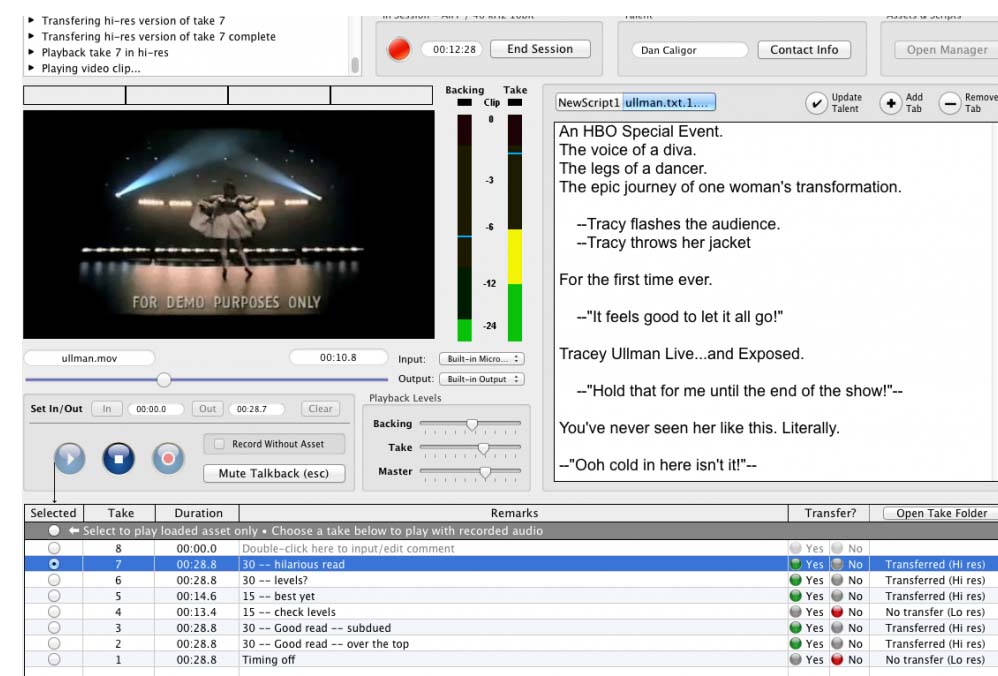 Here's how the system works ... 1. The producer begins the session by choosing a name for the session, and sends you what Caligor calls the "backing assets.” That could be a video you need to match in your narration…the script…or any other materials you need to perform your voice work for the client. 2. The producer can update those materials…change, add, edit, or otherwise augment them during the session, and the changes immediately take place on both ends. SoundStreak is designed so that the talent and the production side always see and hear the same thing. 3. It’s important to note that those assets are not "streaming.” After sending the materials, they reside on your computer till the session endsso there’s never any latency when matching, say, voice to video. For security reasons, those "assets” get deleted from the production and talent computers at the end of every session…but the recording you’re about to do does not get deleted from your home computer. 4. You can open multiple scripts and videos. The system keeps track of which asset you use, so when you play it back, it plays in sync with the backing asset on both ends of the session. 5. Recording is done in .wav, aiff, and broadcast .wav, so you can pass-through time-coding. You can pick audio resolution all the way up to 96k, 24-bit, but the system resolves to 41.1k, 16-bit. 6. The producer, then, after loading the backing asset, presses RECORD. The system counts you in: 3-2-1, and you’ll read to the copy. You’ll hear it in your headphones as you read, and when you’re through, the producers presses STOP. During the actual take, the producer listens to you over VOIP. There is a little bit of latency, according to the broadband pipe. 7. As soon as as soon as the IN-SESSION light goes on, a voice patch is activated, so that the production person and the talent are talking through the system. It’s a built-in voice-patch and it’s a smart phone patch, muting in the right order,with a talk-back button. The voice patch works between takes and from the first moment of the session to the last. When you’re not recording, it’s unmuted, but can be manually over-ridden. 8. At the bottom of the screen, there’s a take sheet list. There, the producer controls playback of different takes. As you do takes, each one is appended to this list as a file. 9. Caligor explains: "The whole principal of SoundStreak is that all the assets are always playing locally - both the takes, and the backing assets, and the playback is actually being synchronized through very low-bandwidth signals, so it’s always optimized to work with the smallest possible amount of bandwidth.” Caligor adds that most of the available bandwidth is used to facilitate the voice patch. 10. There is never any compression of any soundfiles at any time during any session. 11. When the recording is stopped, a review copy of the of the take - down-rezzed so it will transfer quickly - is sent to the production machine within seconds. 12. Hopefully at some point during the session (arbitrarily set by SoundStreak at 90 minutes), the producer hears what he/she likes and chooses a BUY TAKE. Selecting BUY TAKE automatically downloads the hi-res recording of that take from the talent computer - through the SoundStreak servers - to the producer’s computer. The BUY TAKE is uncompressed. It might take 3 to 30 seconds to download, depending on how big file is, the resolution of the file, and the fatness of the pipe connecting talent to the server to the producer. 13. All during process, all the talent has had to do is set the mic level, accept the invitation, and perform. This could seriously change the way voice actors record on-the-road! 14. Both sides of the exchange have local copies of the takes. The talent has a hi-res and lo-res of every take (local on their machine), but not the backing assets. The producer only gets the buy takes, and the backing assets are deleted at the end of the session. 15. As soon as the session is over, both parties immediately receive an automatic Session Summary email reporting most aspects of the session: who’s the talent, who’s the producer, the file format, # of takes you did, start times, stop times…which take was the buy take and more. The Session Summary email includes direct links to the archived version of each buy take on the server, so anyone you send the email to can download it directly to their machine. 16. Done! WHAT'S IT COST? SoundStreak is free now, and probably will be for some time. Caligor says: "The reason we’re going to keep it free for a while is that
we understand this is people’s livelihood, and as important as we think our
tool is, it’s really just a screwdriver in their box, and it’s not fair to ask people
to bet their livelihood on something, let alone charge them to bet their
livelihood on something until they’re really comfortable with it, and
therefore, we want to make that comfort level really possible easy to achieve.”
Eventually, Caligor envisions a token-system of accounting. PRODUCER LIKELY PAYS Currently, everyone receives 10 free tokens, and when it drops down to one or two, you get 10 more free tokens. However, their plan is that most sessions will be paid by the producer, in keeping with a similar protocol usually enjoyed by talent during ISDN sessions, where the producer pays for the long-distance call. One token - from either party - pays for one session, again, set as 90-minutes or less. ON SOUNDSTREAK’S SERVER Every session is commissioned through SoundStreak’s servers, which is a plus. Caligor says: "It allows a lot of archiving and safety and
control, and for enterprise customers, it allows people to traverse corporate
firewalls. That’s a huge issue at big operations. The guys in IT love us.
Instead of opening up new connections in foreign places, which makes IT alarms
go off, this is a single IP address, so you’re always talking to the server, not
each other.”
Caligor adds that the entire system from top to bottom, including the server, integrity is 99% bullet-proof. SERVER DOESN'T CRASH They’ve never been able to crash the server, even during multiple sessions. Caligor says they run across a rare instance or two where the talent’s audio equipment presents a software driver they haven’t seen yet, but nothing that’s stopped the session. He stressed a number of times during our interview how much they’ve spent in time and engineering to make the product robust. TESTING AND SUPPORT The operation is lean - about 6 staffers. They subcontract out some of the development, and most everyone is taking calls and answering emails. With wider acceptance and use, Caligor anticipates more staff to handle customer support. They want lots and lots of users to test the system. Currently the majority of users are talent. TEST WITH STUDIOS Caligor encourages talent to tell their favorite studios about the product, and to engage in tests with the studios. This is key, and may be SoundStreak’s biggest challenge: getting talent, but especially studios and producers to figure out how to make it work for their business, and become comfortable with the feeling that it’s not some kind of threat to them. TAKES A MIND-SHIFT SoundStreak does require a bit of a mind-shift to understand how it differs from what’s now comfortable. We’re all busy, and we may not have the time to consider changing to, or buying into, an entire new paradigm. A chicken-or-the-egg syndrome sets in. Talent won’t work with it until the studios require it, and studios won’t require it until they know talent are comfortable with it. Nevertheless, Caligor is confident SoundStreak is a solid product that will win over converts. "I would rather have lots of users soon, than a little or a lot of revenue soon," he says. "I’m confident that once people try it out, they’ll see its potential.” For more about SoundStreak, visit: www.SoundStreak.com. ABOUT DAVE ... Dave Courvoisier ("pronounced just like the fine cognac, only no relation”) is an Emmy Award-winning broadcaster, writer, producer, voice actor, and the main weeknight news anchor on KLAS-TV, Channel 8, the Las Vegas CBS affiliate. He's become the voice over industry's social media tech guru, and writes Voice Acting in Vegas, a daily blog of adventures and observations in a style that’s true to his friendly Midwestern farm roots. Email: CourVO@CourVO.com Web: www.courvo.com Blog: www.courvo.biz TV bio: KLAS-TV bio link |
|
|
Inspiring interviews help your VO career
With Sean Daeley and Paul Stefano - check it out!
Email alerts to new VoiceOverXtra articles
On Michael Langsner's Voice-Over Roadmap Podcast
As of the NEW website launch, 03/22/2012




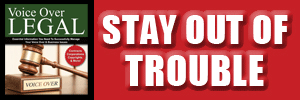
.gif)


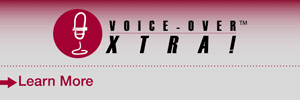

So, impossible to have my Neumann sound input. Too bad... Too good to be true...As usual...
Thanks for the investigation Dave!!
Best,
Rebecca
www.LoveThatRebecca.com
oh, never mind - FAFFCON!
hugs,
Randye